Internet Gateways (Pro)
📢 Note:
With the release of Netmaker v1.0.0, we’ve streamlined the Internet Gateway functionality by integrating it with Remote Access into a single feature called Gateways and it is now available on community version.
Internet gateways is a feature that allows nodes in a Netmaker mesh network to connect to the internet via a gateway. This brings the possibility of a traditional VPN to machines with netclient installed on them. Internet gateways can be configured from the Internet Gateway interface of your network.
Only Linux devices can be setup as internet gateways. However, Windows, Mac, and Linux devices can be connected to an internet gateway. Remote Clients can also be connected to internet gateways via a client config or Netmaker Desktop. Smartphones can connect with RAC Mobile.
The Internet Gateway feature was introduced in v0.23.0 and was marked as beta in that release.
Usage
Create an Internet Gateway
-
Go to Gateways page
-
Click on Create Gateway
-
Select the desired Linux host to serve as the internet gateway (VPN server, in traditional parlance)
-
Enable the Internet Gateway switch
-
Set the Default Client DNS to prevent leaks
-
Click Create Gateway button
NOTE: A node can only be connected to at most one internet gateway, regardless of the networks the host is in.
NOTE: A node already connected to an internet gateway cannot be a gateway itself. ie: internet gateway chaining is not supported currently.
Update an internet gateway
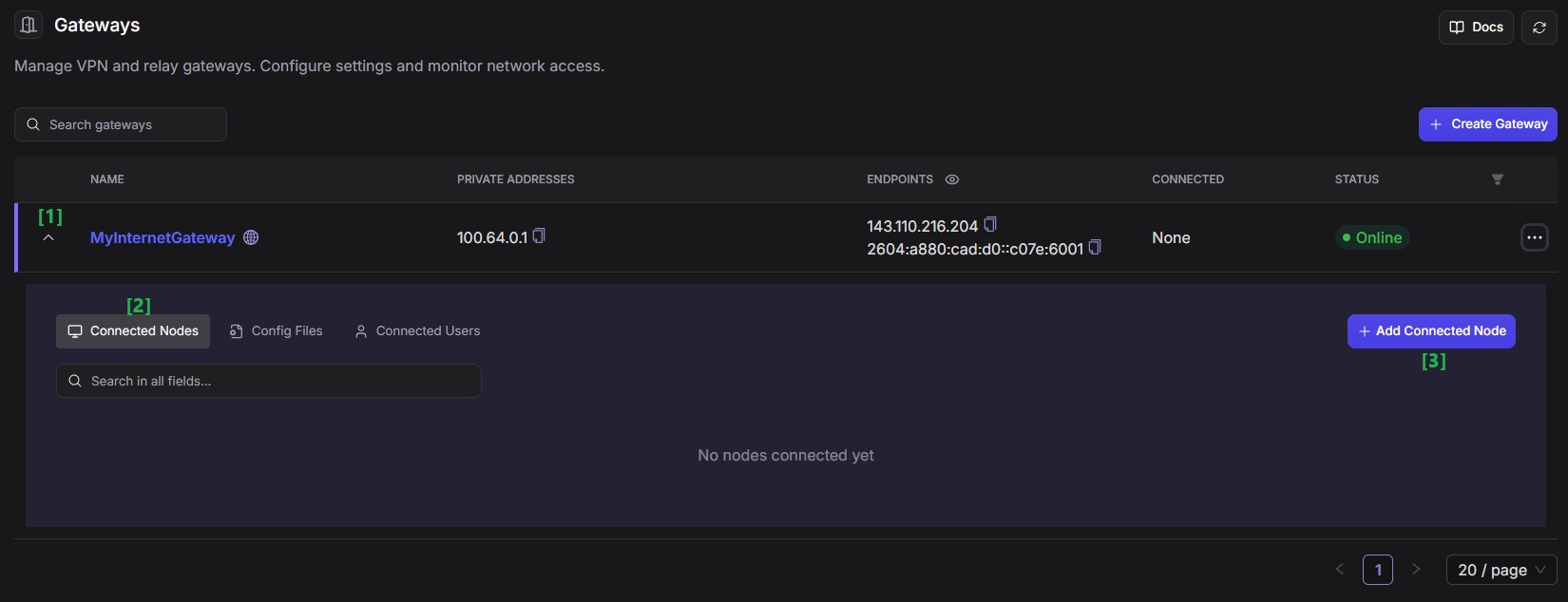
-
Click an internet gateway from the Gateways table to open a drawer below it
-
Click Connected Nodes button if necessary
-
Click on the Add Connected Nodes button
-
Select nodes to connect
-
Click Connect Nodes
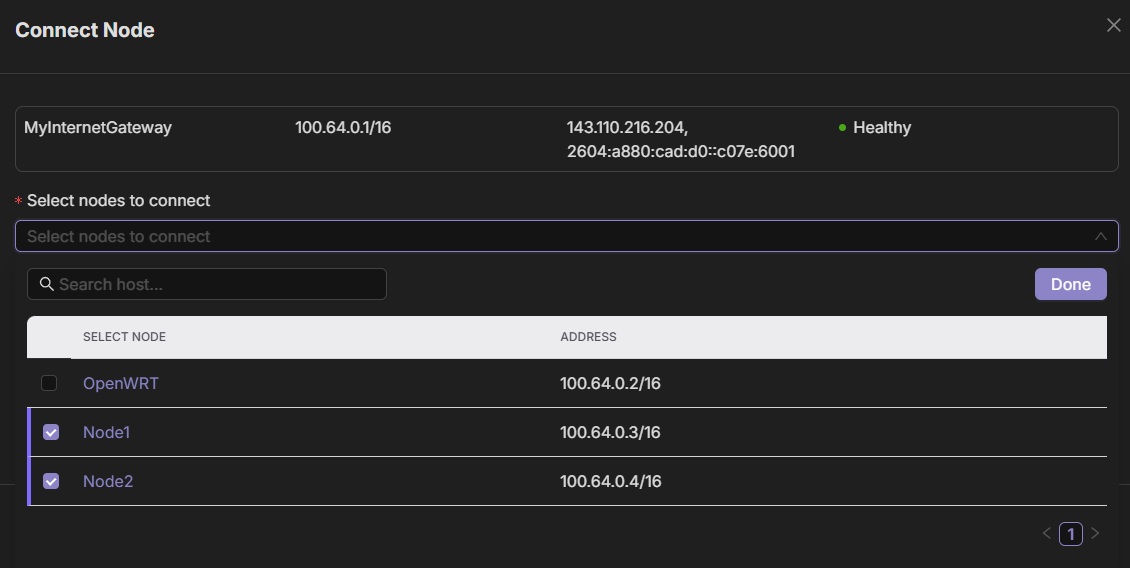
By default, all connected nodes are in split tunnel mode which means that these devices has encrypted connection to the VPN network via the Internet Gateway but still use their local gateway for internet access. To enable full tunnel mode, turn “on” the corresponding “Route All Traffic” switch.
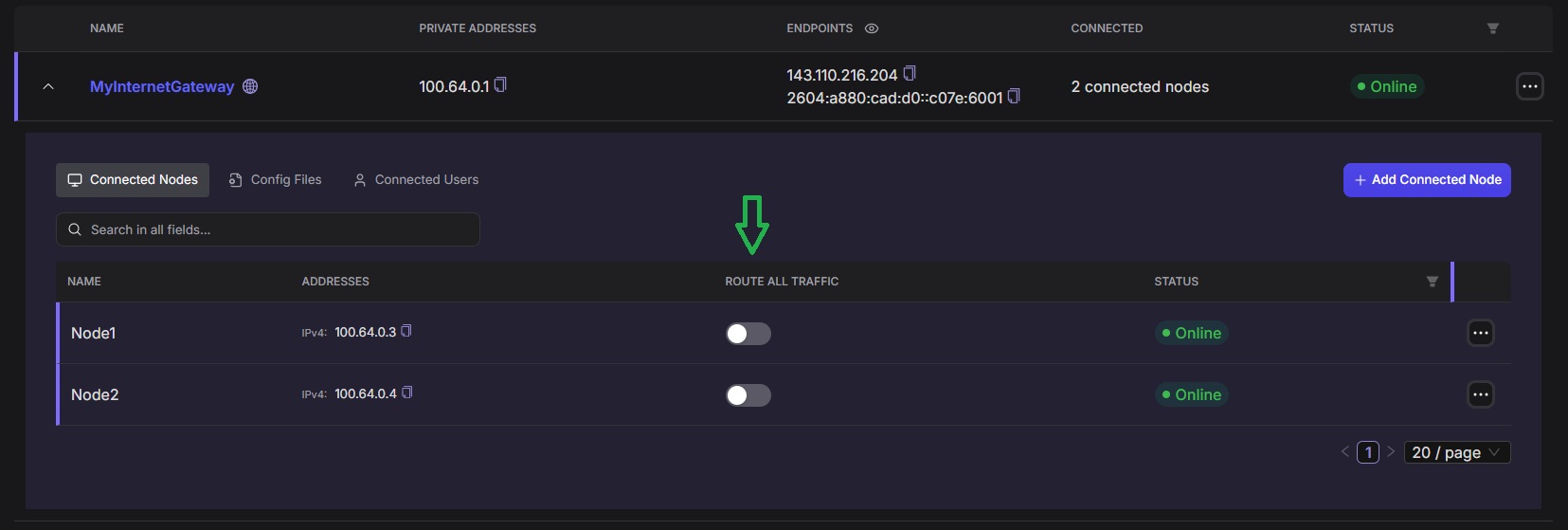
Delete an internet gateway
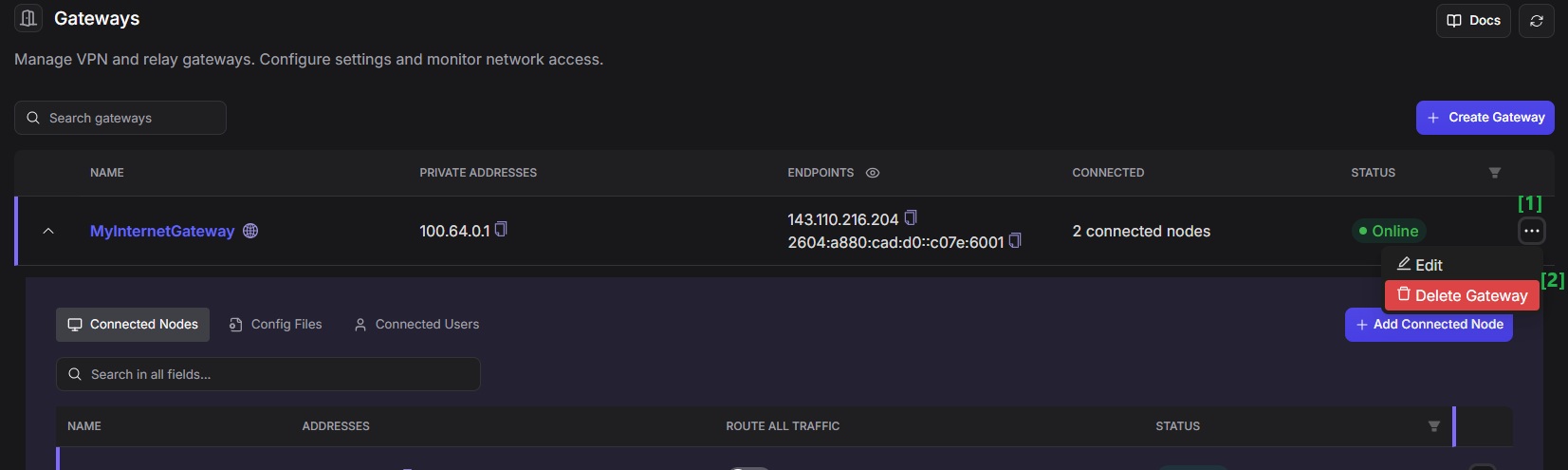
-
Click on or hover over the kebab icon of the gateway
-
Click on the Delete Gateway button from the table row actions dropdown
-
Confirm gateway deletion. This does not entirely remove the host from the network; it only stops the host from serving as an internet gateway.